 Deutsch
DeutschConfiguration
Waiting time
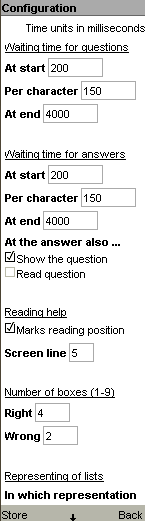
Here you enter in which time you would like to read and answer a question.
You can set the waiting times within milliseconds:| Waiting time | So that you: |
|---|---|
| At start | Can prepare yourself for the question. |
| Per character | Have plenty of time to read longer questions. |
| At end | Can consider the answer. |
You can also interactively set the two last times with the left or right arrow key while you are learning.
You can set corresponding waiting times for an answer.
Reading help
| Reading help | Marking |
|---|---|
| Reading position | The reading position is in addition marked within the reading line. |
| Screen line | When the reading help reaches this screen line, the reading help remains in this line and the text is scrolled. |
Boxes
Representing of lists
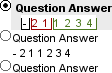
Note: Not all mobile telephones can represent double-spaced list elements or big icons.
According to the illustration three variants are offered.
Select the variant which is readable on your mobile telephone.
Keys for the navigation: Right or Next
These functions are most frequently needed and should use the same key.
Key: Right
For the learning mode you can define the most favorable key position (the left or the right soft key).
Key command
If the navigation should differently be used in the configuration and in the learning mode, then you probably can define an operation uniformly over key commands.
- If the keys on your mobile for Next and Back are the other way round, you must only swap the two commands.
- If the navigation for Next and Back is on the same soft key, you can define another soft key for one of the commands.
Please try out the commands 1, 2, ... 8 for this.
Path to the folder TeachingMachine
- Content
With the studying contents, e.q. vocabulary. - Application
With the configuration, the license and the installation file.
© MM3Tools, 8-Jan-2015 TeachingMachine@MM3Tools.com Imprint Privacy Policy Legal